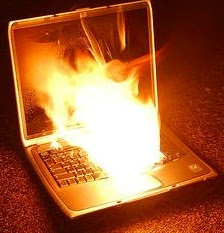 I find myself in this position this week as my laptop (it's a Compaq Presario, since you ask) is currently on the blink. I don't think there's any likelihood of data loss, as I think it's just a duff LCD backlight that needs replacing, but I need my iTunes library to sort out some tunes for the wedding next weekend. The laptop still worked with an external monitor plugged into it, but I didn't dare hang onto it as the one-year warranty was about to expire and I didn't want to end up having to pay for the repairs. I didn't have a chance to clear all the kiddy porn off it, but let's hope they just don't look in that folder, eh?
I find myself in this position this week as my laptop (it's a Compaq Presario, since you ask) is currently on the blink. I don't think there's any likelihood of data loss, as I think it's just a duff LCD backlight that needs replacing, but I need my iTunes library to sort out some tunes for the wedding next weekend. The laptop still worked with an external monitor plugged into it, but I didn't dare hang onto it as the one-year warranty was about to expire and I didn't want to end up having to pay for the repairs. I didn't have a chance to clear all the kiddy porn off it, but let's hope they just don't look in that folder, eh?So anyway, that one has been packed off to the HP repair centre; luckily Hazel has just purchased a new laptop (it's a Samsung RV511, since you ask) so I have a virgin iTunes library to play with. It turns out that getting all the music off my 60GB iPod isn't that difficult, you just have to know what to do. Comprehensive instructions can be found here, but basically you just need to do the following:
- plug the iPod into the laptop
- when iTunes starts, choose NOT to synchronise the iPod with the iTunes library; this is VERY important as otherwise you will end up with an empty iPod
- click on the iPod in the left pane and ensure that "Enable Disk Use" is checked in the right pane; this will make the iPod visible to Windows Explorer
- in Windows Explorer, click on the device and ensure that "View hidden files and folders" is selected (it's under one of the Folder Options tabs)
- find the "Music" folder and copy it to somewhere on the computer (if you've got a lot of music this will take a while)
- once it's finished find where you copied it to and adjust the folder properties so that it's not hidden
- then drag and drop the folder into iTunes (again this will kick off an import process that may take a while)
No comments:
Post a Comment